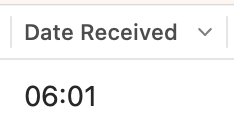Apple Mac Ventura Timezone Bullshit
Once upon a time Apple knew handle to handle timezones, AND gave Mac users the ability to MANUALLY set their timezone.
But not in Ventura 13.2.1.
Apple’s Ventura support page on setting the timezone claims to have a manual timezone setting…
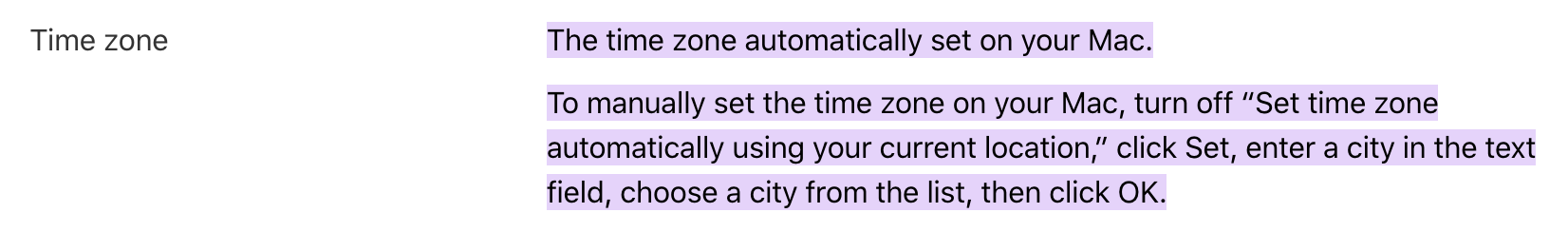
… but clearly does not:
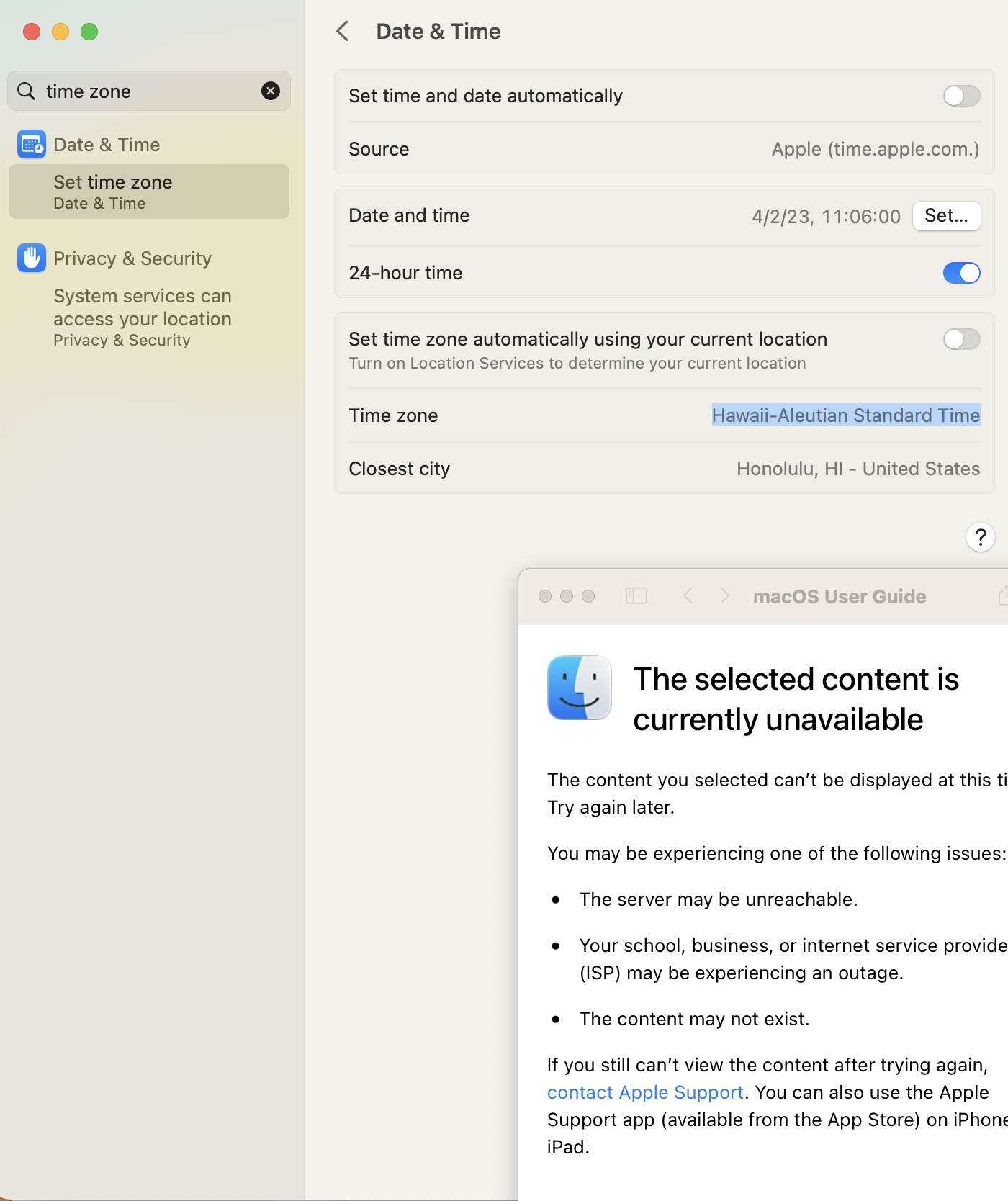
“So what?” one might think, since you can easily set the time manually.
Herein lies the rub:
Apple Mail relies on the Time Zone - NOT the “time” to set the time of incoming emails. So if the Timezone is locked to the wrong zone, so is the timestamp on incoming emails.
An email received at 9:01am California time, with the system time correctly set to CA but the timezone setting locked to Hawaii, will be reported as 6:01am in Apple Mail.